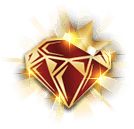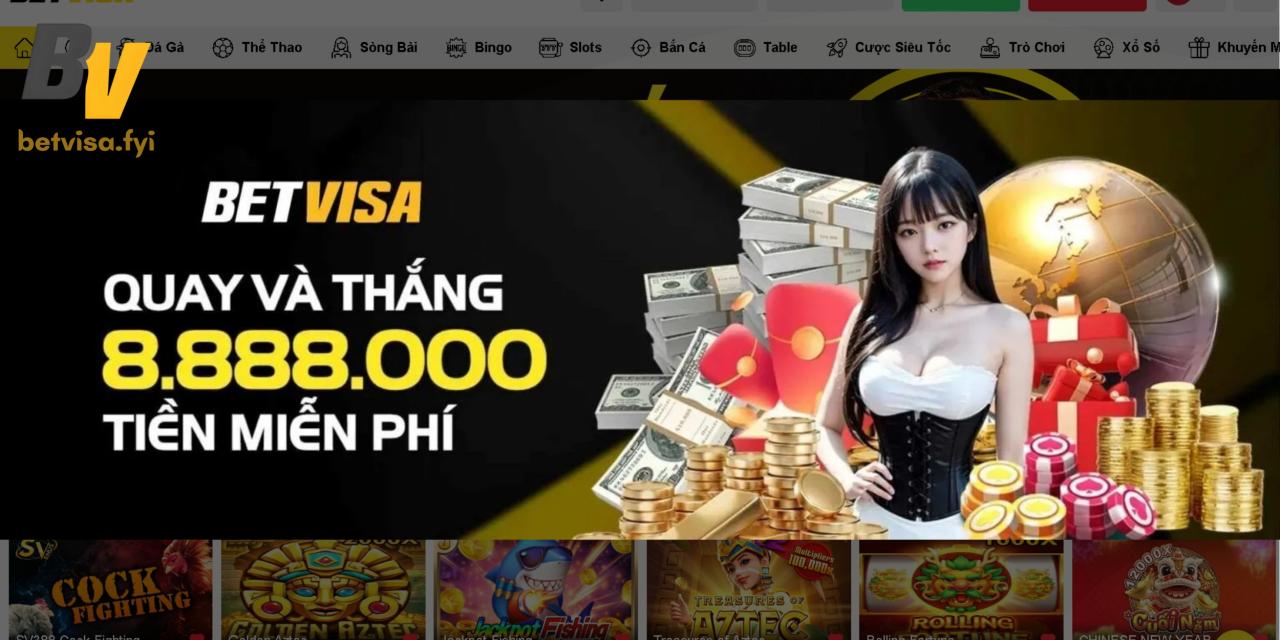phbet
PHBet App Showcase
Experience the seamless interface and thrilling features firsthand.

PHBET APP
The official portal for a premium, hardcore gaming experience on mobile.
Installation Protocol
Follow these steps for a secure app installation.
Android OS Guide (APK)
Step 1: Enable
Navigate to your phone's Settings > Security. Enable the option to "Install from Unknown Sources". This is a standard procedure for installing apps outside the Play Store.
Step 2: Locate
After downloading, open your File Manager or check your browser's "Downloads" folder to find the phbet.apk file.
Step 3: Install
Tap on the APK file. A prompt will appear; select "Install". Once finished, open the PHBET app and log in to your account.
iOS Platform Guide
Trusting The Enterprise Certificate
For direct iOS installs, you may need to trust our developer certificate. Go to Settings > General > VPN & Device Management. Find the PHBET profile, tap it, and select "Trust". Your app is now verified and ready.
Official & Secure App
Official PHBet App. Security Scanned. Safe to Download.